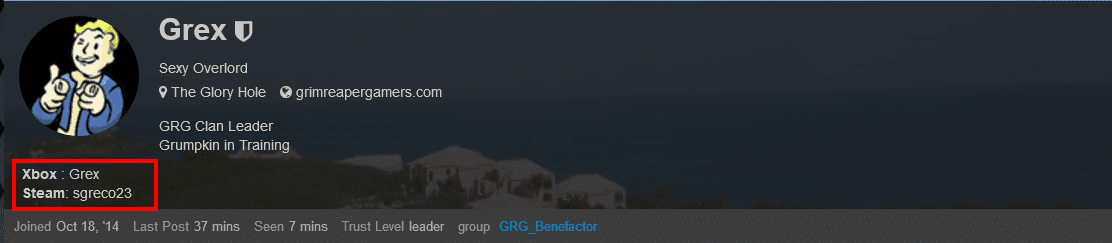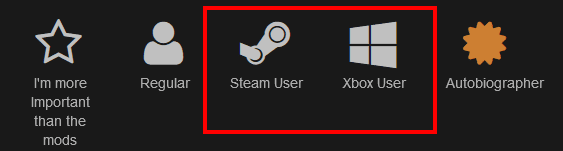Lately I have seen a bunch of people wondering who is on what console. For new members just joining the site, to veteran members trying to figure out who the new people are to game with.
We want to make this as easy as possible for people to know who they can game with. I wanted to take a moment and remind everyone of the ways that they can do this today. Testing post updates
Member Directory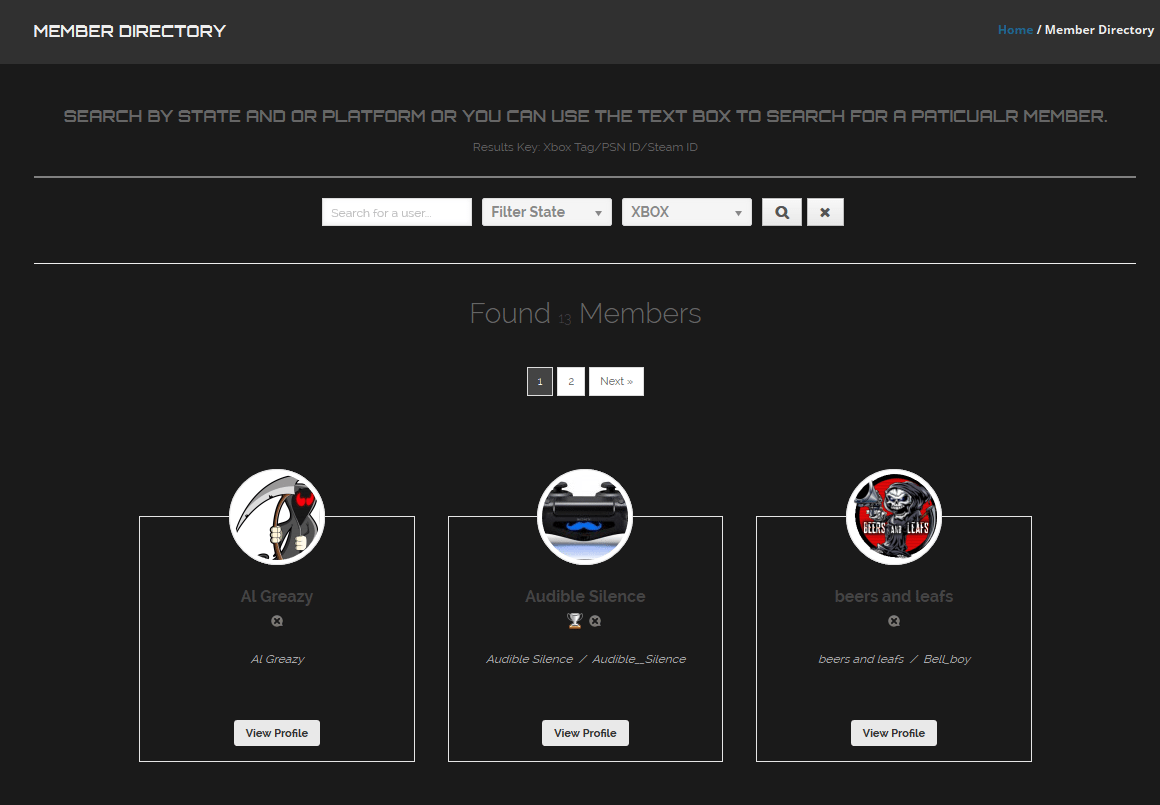
Member Directory provides a full listing of all registered members of GRG that can be filtered by state / country and or console. Of course, this is only as accurate as what people enter into their profiles. You can view your profile here. Make sure to enter what system(s) you play on and what your gamer tags are on those systems. All of this carries over to your profile on the forums. For more details on the member directory and other community enhancements check out this post here.
Forum Profile
Opening a users profile on the forum will show the users gamer tags carried over from the main site profile. One can also search for a user using the search bar on the forums or by clicking on a persons avatar to bring up their usercard, which can then be fully opened to their profile.
User Badges
Based on the tags you enter you will recieve badges for those platforms. Each of these badges can be set as your title on the forums.
Future Items
There has been a request made to the forum software development team to be able to add custom fields to the usercard. This means soon we will have the ability to add the gamer tags to the usercard pop-up that shows when you click on a users avatar on the forums. If there is anything that you would like to see that would make it easier to find gamers please let us know.